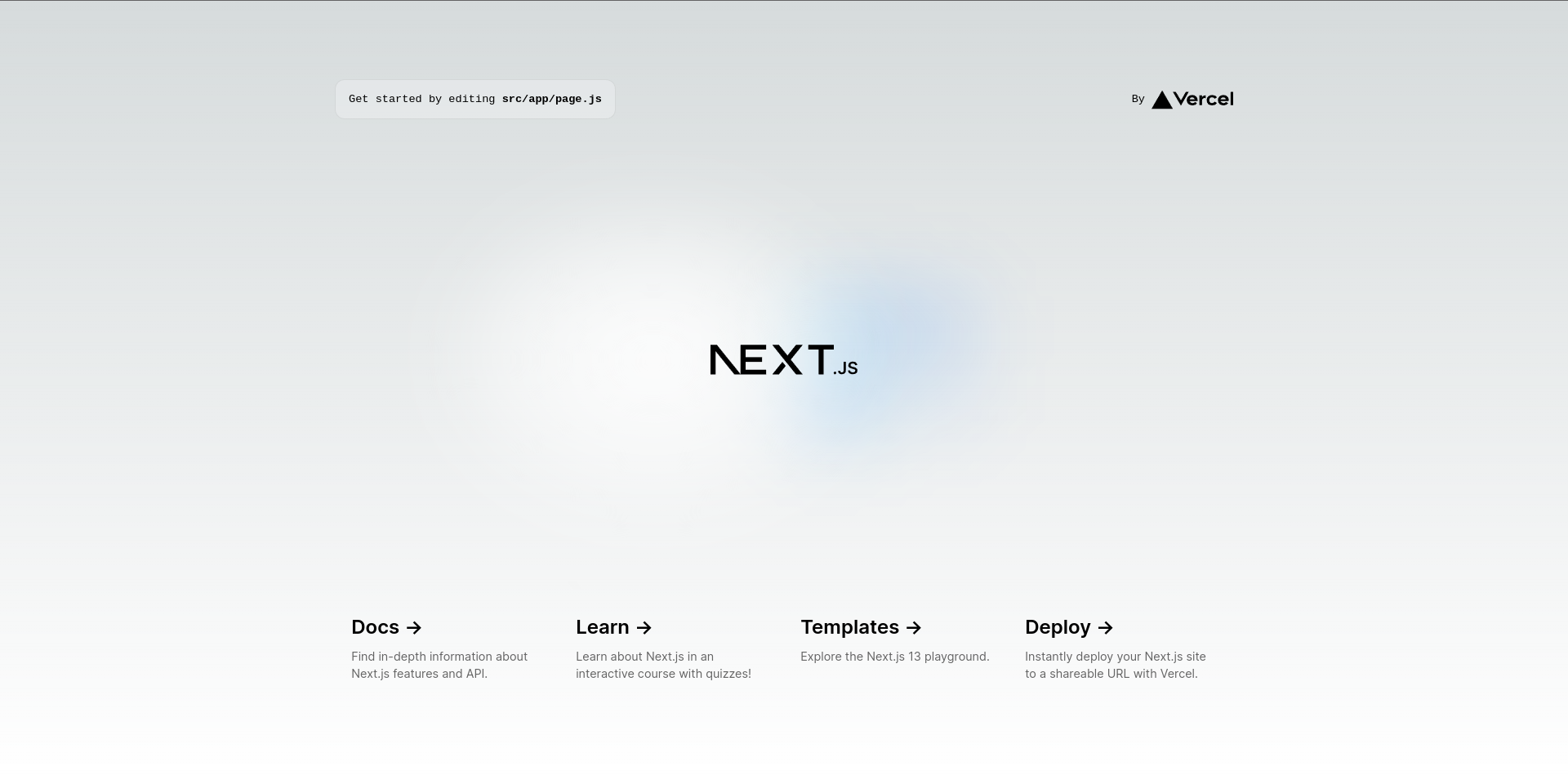Installation
System Requirements:
- Node.js
16.8or later. - macOS, Windows (including WSL), and Linux are supported.
is recommended to create a new Next.js app using create-next-app, which sets up everything automatically for you. To create a project, run:
On installation, you'll see the following prompts:
What is your project named? app-name (make sure your name doesn't use capital char)
Would you like to use TypeScript with this project? No / Yes
Would you like to use ESLint with this project? No / Yes
Would you like to use Tailwind CSS with this project? No / Yes
Would you like to use src/ directory with this project? No / Yes
Use App Router (recommended)? No / Yes
Would you like to customize the default import alias? No / Yes
After the prompts, create-next-app will create a folder with your project name and install the required dependencies.
You now have a new directory called app-name. Let’s cd into it:
cd app-name
Then, run the following command:
npm run dev
You can see your app on http://localhost:3000
if you see this, that`s great: