Data fetching patterns
When fetching data inside components, you need to be aware of two data fetching patterns: Parallel and Sequential.
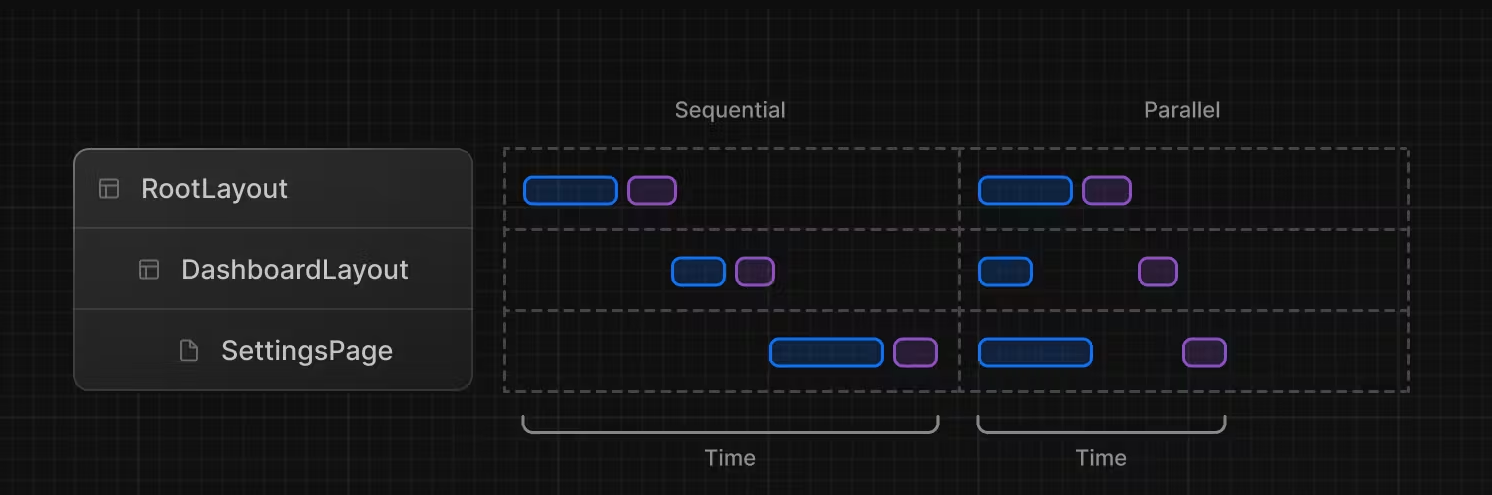
Parallel Data Fetching
With parallel data fetching, requests in a route are eagerly initiated and will load data at the same time. This
reduces
client-server waterfalls and the total time it takes to load data.
import {getUser} from "@/requests/getUser";
import {getUserAlbums} from "@/requests/getUserAlbums";
export default async function UserDetail({params}) {
const userRes = getUser(params['userId']) // it takes 5 sec.
const userAlbumsRes = getUserAlbums(params['userId']) // it takes 3 sec.
const [userData, albumsData] = await Promise.all([userRes, userAlbumsRes]) // it takes 5 sec (instead of 8 sec)
const [user] = userData
return <>
<h1>User Page</h1>
<div>
<h2>User details: </h2>
<h3>{user.name}</h3>
<p>{user.email}</p>
</div>
<hr/>
<div>
<h2>User albums: </h2>
{albumsData.map(album => {
return (
<div>
<h3>{album.title}</h3>
</div>
)
})}
</div>
</>
}
By starting the fetch prior to calling await in the Server Component, each request can eagerly start to fetch requests
at the same time. This sets the components up, so you can avoid waterfalls.
We can save time by initiating both requests in parallel, however, the user won't see the rendered result until both promises are resolved.
To improve the user experience, you can add a suspense boundary to break up the rendering work and show part of the result as soon as possible:
import {Suspense} from 'react'
import {getUser} from "@/requests/getUser";
import {getUserTodos} from "@/requests/getUserTodos";
export default async function UserTodos({params}) {
const userRes = getUser(params['userId'])
const todosRes = getUserTodos(params['userId'])
const [user] = await userRes
return (
<>
<h1>User Todos page</h1>
<h2>{user.name}</h2>
<h3>{user.email}</h3>
<hr/>
<div>
<h2>User todos</h2>
{/* Send the todos information first, and wrap todos in a suspense boundary */}
<Suspense fallback={<h1>Loading...</h1>}>
<Todos promise={todosRes}/>
</Suspense>
</div>
</>
);
}
async function Todos({promise}) {
// Wait for the todos promise to resolve
const todos = await promise
return (
<ul>
{todos.map((todo) => (
<li style={{backgroundColor: todo['completed'] ? 'lightgreen' : 'red'}} key={todo.id}>{todo.title}</li>
))}
</ul>
)
}
Sequential Data Fetching
With sequential data fetching, requests in a route are dependent on each other and create waterfalls. There may be
cases
where you want this pattern because one fetch depends on the result of the other, or you want a condition to be
satisfied before the next fetch to save resources. However, this behavior can also be unintentional and lead to longer
loading times.
import {Suspense} from 'react'
import {getUserPosts} from "@/requests/getUserPosts";
import {getPostComments} from "@/requests/getPostComments";
export default async function UserPost({params}) {
const userFirstPost = await getUserPosts(params['userId'])
const postData = userFirstPost[0]
return (
<>
<h1>{postData.title}</h1>
<p>{postData.body}</p>
<hr/>
<Suspense fallback={<div>Loading...</div>}>
<Comments postId={postData.id} />
</Suspense>
</>
);
}
async function Comments({ postId }) {
// Wait for the comments
const postComments = await getPostComments(postId)
return (
<ul>
{postComments.map((comment) => (
<li key={comment.id}>{comment.body}</li>
))}
</ul>
)
}